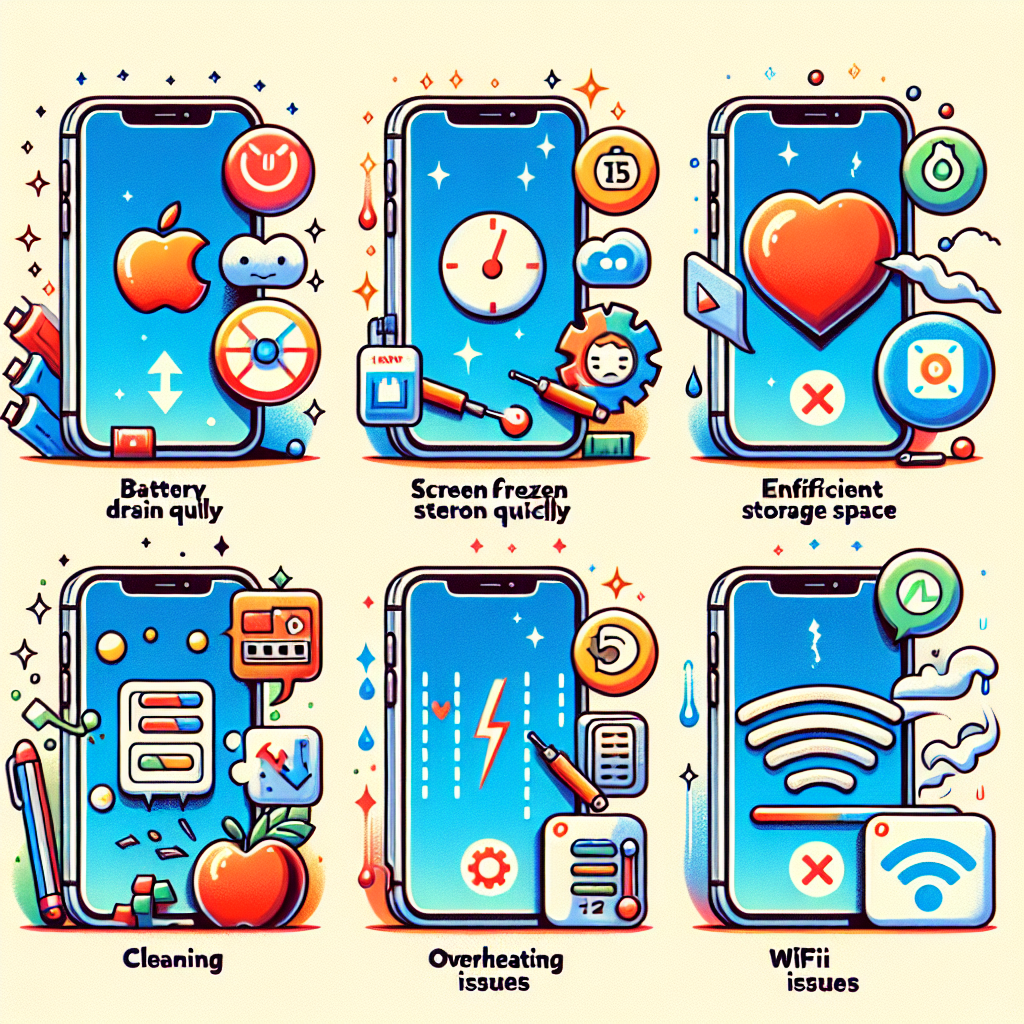Hey there iPhone users! If you’re experiencing some common problems with your device, don’t worry – we’ve got you covered. Here are 5 common iPhone issues and how you can fix them:
1. Battery Drain
If your iPhone’s battery is draining faster than usual, it could be due to background apps running or a faulty battery. To fix this issue, try closing out of unused apps and turning off background app refresh in your settings. You can also check if your battery needs to be replaced by going to Settings > Battery > Battery Health.
2. Slow Performance
If your iPhone is running slower than usual, try clearing out some storage space by deleting old photos or apps. You can also try restarting your device or resetting the settings to improve performance. Updating to the latest software version can also help speed things up.
3. Connectivity Issues
If you’re having trouble connecting to Wi-Fi or Bluetooth devices, try restarting your router or device. You can also forget the network and rejoin it, or reset your network settings in the settings menu. Updating to the latest software version can also fix any connectivity bugs.
4. Frozen Screen
If your iPhone’s screen is frozen and unresponsive, try force restarting it by holding down the power button and volume down button simultaneously until you see the Apple logo. This should reset your device and fix any temporary glitches causing the freeze.
5. App Crashes
If certain apps keep crashing on your iPhone, try updating them in the App Store or reinstalling them altogether. Clearing out cache memory by closing out of all apps and restarting your device can also help resolve app crash issues.
Remember, these are just some common problems that iPhone users may encounter from time to time. By following these simple fixes, you can get back to enjoying all that your device has to offer without any hiccups!